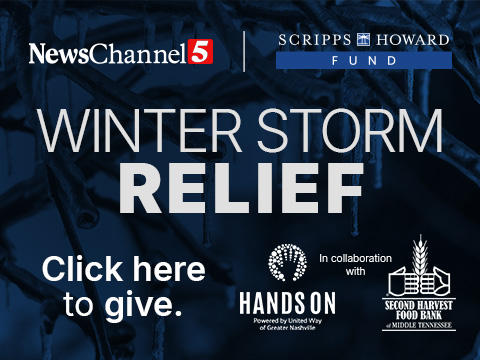NASHVILLE, Tenn. (WTVF) — A new iPhone feature that came with a recent update has law enforcement authorities warning people about it.
It is a feature called "NameDrop" and it shares your contact information with another iPhone or Apple Watch just by putting them close together.
When the information pops up on both phones it will vibrate. Users can then choose if they want to share or receive the information.
It is handy for quickly sharing contact info, but it has caused police departments across the country, including in Middle Tennessee like the Gallatin Police Department, to urge people to turn the feature off.
The concern is that it could give people with the wrong intentions easy access to your personal information. Police are especially warning parents to turn it off their children's phones.
Some cyber security experts agree that the feature could share info such as your phone number, email address, home address, and more to the wrong people.
So to turn it off go to settings, tap "General," then "AirDrop," then you will see "Bringing Devices Together" and you can turn it off by tapping the toggle from green to gray.
There are some tech experts who disagree that the feature is dangerous and say there are enough safeguards that would still protect your information.
However, knowing how to turn the feature off will at least give you the ability to decide what you think is safe and give you peace of mind.

The Jefferson Street Sound Museum is a great little gem in North Nashville. The founder and curator turned his home into a museum to keep the legacy of historic Jefferson street alive. Now, it's been named a stop on the U.S. Civil Rights Trail. Aaron Cantrell takes us inside.
- Lelan Statom